“This is my granular/delay/looper patch. There are many like it but this one is mine…”
…and now it’s yours too, if you want it.
This is an extension of the pattern delay patch I posted on 03/25/23 (https://patchstorage.com/fiddlerpatterndelayseason/).
When I finished that patch I got curious about how many [delay -> granular module] pairs I could include in something like that pattern delay patch. Turns out, not many!! Once I started playing around with that idea, one thing led to another, then to another, and I ended up with this… Full GranDeLoop Jacket.
It’s 4 16-second delay lines, fed into 4 granular modules, with an always-on-looper running in the background. Delay lines can be frozen (new audio signal ducks existing buffered audio) and the loopers/delay lines can be toggled. Many adjustments can be made to many parameters of many modules. See full description of controls below. All the main controls are on the start page 0, and the quantizers and granular modules on pages 1-2 give you quick access to dial in settings on those modules to *your* ear’s content as opposed to what I like (ie, quantizer scale, grain size. Position, etc.). The demo was a quick improvised jam using a few samples at hand, and the settings of the patch are what was saved & uploaded… I think… (pretty sure it’s what was last saved, but I might have inadvertently toggled something while labeling…)
Have fun!!
———————-
Stomp controls:
Left stomp = delay buffer freeze. New audio signal ducks existing buffered audio.
Mid stomp = looper/delay lines toggle. Brings the loopers to the foreground *AND* freezes the delay lines. Again, new audio signal ducks the existing buffered audio.
Right stomp = freezes a) the granular modules and b) the pitch randomization. Happy accident #1 – with this right stomp engaged, you can toggle the pitch randomization on/off to toggle between your manual pitch settings and the most recently generated random pitch values. Fun!
Control page 0:
Columns 1-4 all relate to delay lines 1-4 respectively:
– Row 1 = enable/disable per delay line
– Row 2 = adjust delay time per delay line
– Row 3 = manual delay line output level per delay line
– Row 4 = granular mod 1-4 pitch control per gran mod
– Row 5 = feedback per delay line
Columns 5-6:
– Row 1 = buffer freeze indicator *RED*
– Row 2 = Looper audible indicator *ORANGE*… again, this also freezes the delay lines
– Row 3 = gran mod & random pitch freeze indicator *BLUE*
– Row 4 = Loopers forward/reverse toggle. NOTE: The loopers *load in reverse*. Patch writers prerogative. Thanks again to Christopher for helping troubleshoot this aspect of the patch. Cheers!! 😊
– Row 5 = Looper pitch adjust.
Columns 7-8:
– Row 1 = global clock & tempo indicator
– Row 2 = clock multiplier & divider
– Row 3 = dry-wet balance & delay-grain balance
– Row 4 = random grain pitch and random delay line output level toggles
– Row 5 = Low pass filter for the granular output, frequency and resonance.


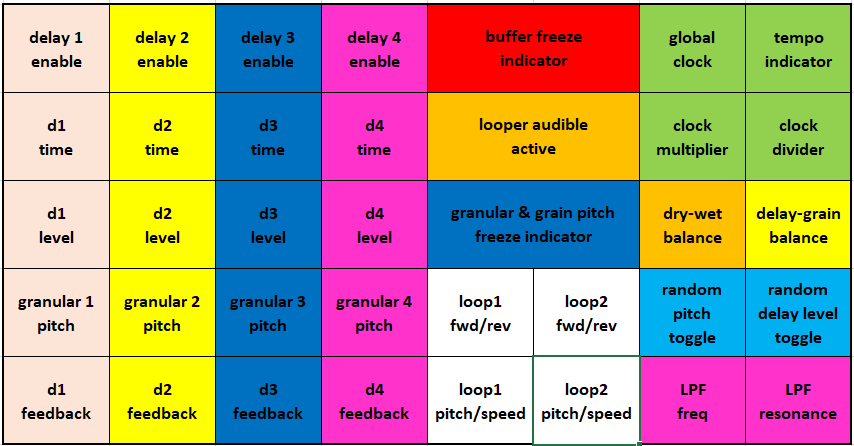
FYI, the BETA 3.0 firmware does not appreciate the high CPU of this patch. My intention is to update it once the ‘official’ 3.0 firmware is released. Until then…
If you’re using 3.0 and the CPU keeps spiking, the easiest thing to do is remove the SV filter and route the 4 granular modules to the 2nd input of the audio balance module that the SV filter currently connects to. I’d like to try to keep the SV filter in place, and will try to shave off some CPU somewhere else. But removing the SV filter might end up being the permanent solution. We shall see.