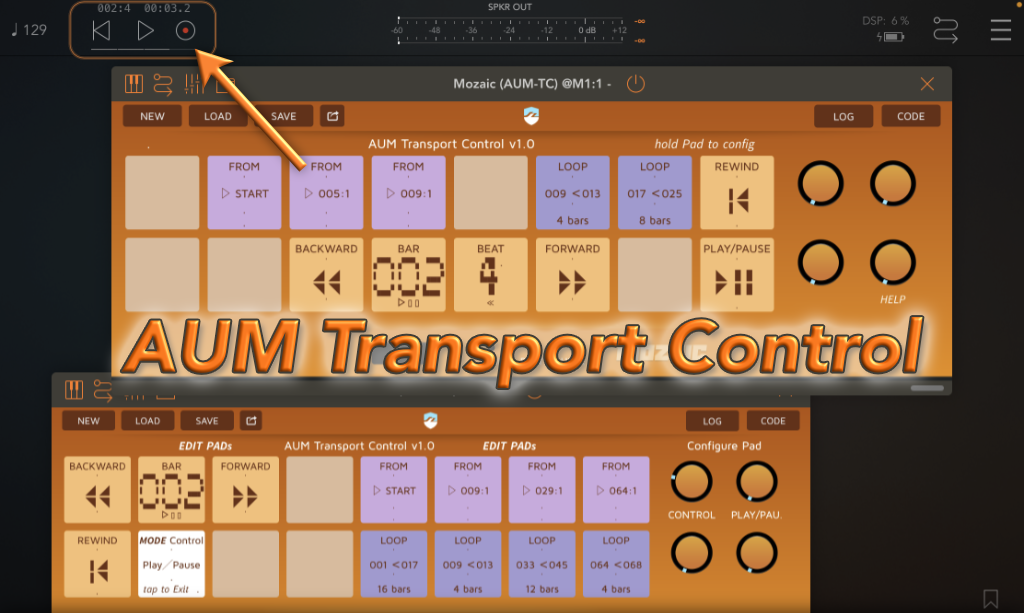Allows to control AUMs playback featuring standard controls, play markers, loop regions and hostbar/beat display with a freely configurable layout.
Several midi sequencers like Atom 2, Helium and MidiTapeRecoder sync their timeline with AUM, ie when skipped to bar 009:1 of a 16 bar pattern, they place their playmarker at the middle and play from there. Stepping to a bar outside the pattern length wraps around, ie stepping to bar 010:1 with an internal pattern length of 8, places their playmarker at their second bar of the pattern.
For longer patterns (ie full songs) the script allows to jump to specific sections of the patterns.
LK pursuses a different sync approach and only offers to play a pattern from start or from
it’s last position (continue) – therefore it doesn’t skip to the play/loop markers of this script.
Midi Control Setup
╰──────────────────
The script instance needs to be routed to AUMs MIDI Control port. Per default the script
issues notes 0-3 on channel 1 to control AUMs transport.
Open AUMs ≡ Menu / MIDI CONTROL / Transport Parameters and configure the following parameter controls:
Start Play CH 1 / note 0
Stop/Rewind CH 1 / note 1
Previous Bar CH 1 / note 2
Next Bar CH 1 / note 3
The script’s HELP page (showing this documentation) offers knobs to change the midi
channel and to toggle between notes 0-3 or CCs 0-3 (the index of each command stays
the same).
The ‘𝑡𝘦𝘴𝑡 Config’ knob issues a sequence of of transport commands and thereby verifies start/stop and skipping. In case of misconfiguration, the test outputs configuration instructions to Mozaics LOG screen.
Pad Configuration
╰──────────────────
To enter the pad configuration mode, hold the pad to be configured for about a second.
The script title will change to ‘EDIT PADs’, the current pad is highlighted and the knobs allow to change the pads setting.
The top-left knob selects between different pad modes, the other knobs change the
modes parameters.
Pad mode: EMPTY
An empty pad without action
Pad mode: CONTROL
Orange pad that offers tranport CONTROL buttons. The top-right knob
selects between Play/Pause, Rewind, Backwards and Forwards.
Pad mode: FROM
Violet pad that starts playing FROM a specific bar. The top-right fine-tune
knob and lower-left offset knob choose the start bar (001..500)
Pad mode: LOOP
Blue pad that defines a loop region that can be activated. When active
(light blue) and the playhead reaches the last 1/16th of the loop, the
transport rewinds to the loop start. Due to technical limitations, there
will be an audible pause when rewinding.
The top-right fine-tune knob and lower-left offset knob chooses the start
bar (001..500), the lower-right knob selects the loop length in bars.
Pad mode: TIME
Orange pad that shows AUMs current bar, beat or both alternately. There can only
be one pad of each in the layout. A bar or both display pad issues a ‘play/pause’
command when pressed, a beat display pad issues a ‘backwards’ command.
Pressing a different pad while in configuration mode, changes the currently edited pad.
To exit pad configuration mode, press the currently highlighted pad.
Remarks
╰──────────────────
As only a limited number of commands can be send per second. To step to a target
bar, AUM-TC checks if its less steps to rewind-to-zero & step forward or to directly
step to the target. Skip speed is about 25 bars/s
During skipping, the target pad is colored red and alternates between SYNCING and the original label.
Pressing a loop pad toggles its activation. There can only be one active loop. Like in
DAWs it is possible to position the transport before the loop (with rewind, backwards
steps or FROM pads) and then ‘run’ into the loop when playing.
When tranport is running, the FROM and LOOP pads flash white when their start and
end bar is reached.
The script keeps up to date with the transport position, also when using AUMs transport
controls while stopped.
Stepping forwards or backwards while AUM is playing pauses playback and then resumes
after a short delay. This allows to silently skip several bars like with AUMs skip controls.
.
You can download an AUM session demonstrating the script at https://patchstorage.com/aum-transport-control-demo/