Two sample loops playing at set bpm, granular shift of pitch and rate.
Load up samples A and B which loop away, but get reset on a set-bpm clock to give pulsing effects to fit with a track for instance. Enhanced with a tremolo effect for more pulse.
Also you can shift the sample pitch using the keys, either on sample A or B.
Samples are stored in the ‘samples’ folder in the format ‘Audio1.wav’ etc.
=============================
Version History
0.1 Original Version
=============================
Instructions
=============================
To load samples:
– Go to Main page
– Select a file number using Knob 1
– Hit Aux+C# to load sample A
– Select another file number using Knob 1
– Hit Aux+D# to load sample B
(I know it’s a bit fiddly, but worth the effort you’ll find)
Aux Button
=============================
The Aux button gives a 5-item menu that enables actions on the first five black keys:
C# Load File A (Using the file number in Main page)
D# Load File B (Ditto)
F# Reset Clock (Hit this to sync the pad with some external track)
G# Toggle which sample plays with a pitch-shift based on the keys
A# Step through depths of reverb from none to lots.
Pages
=============================
1) Main
1. File Number selector
2. Tempo x2 bpm
3. Tremolo (Depth)
4. Wow (Depth)
2) Volume + Grain
1. Volume of sample A
2. Volume of sample B
3. Grain Rate (default 10)
4. Grain Duration (default 200)
3) Sample A
1. Tune (0-200, 100=normal pitch)
2. Rate (0-100, 100=normal rate)
2. Sample Start % (0-100)
4. Length % (0-100)
4. Sample B
Ditto


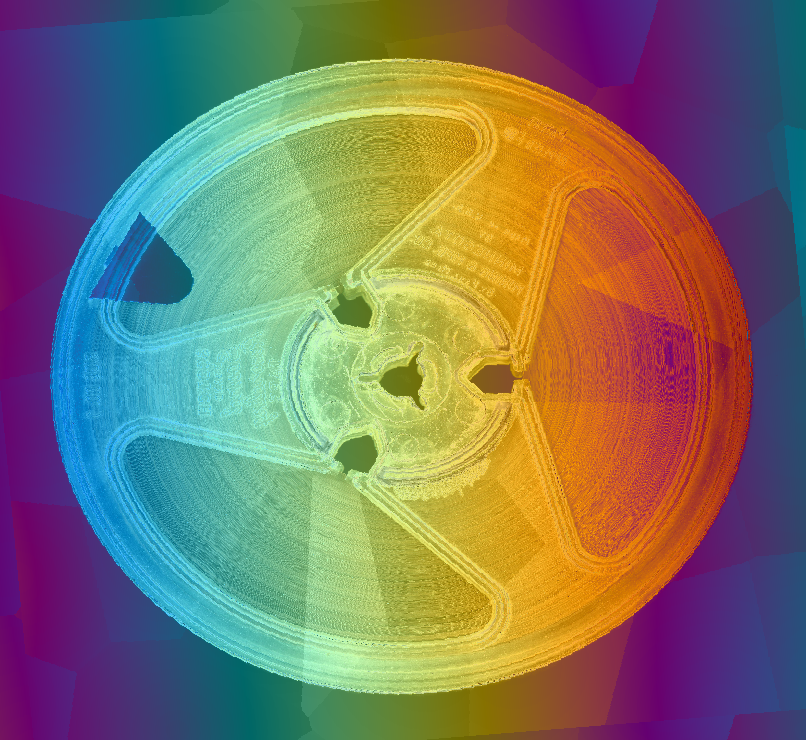
great device! interface a lil bit quirky
but such a fun device to play :)
thank you.
Thank to Felix for his heartfelt comments on the UI :)
I have to agree it’s not the most elegant interface but I’ve explored some ideas and there’s so much code required to jazz it up – then side-effects, testing, debugging. I’m going keep it simple and hopefully working!
The Organelle does require some compromises on UI. It’s like coding in the old days and I rather like that.
That said, you can make some really wierd sounds with it, and to me, that’s what matters.
you’re coming with a really nice set of patches. Nicely done. I agree, the UI could be a bit more “creative”. I really like the visual approach from werle.kyle and recently the patches from MARU303. I’m a graphic designer and I’d love to collaborate on doing 1bit graphics for the organelle but I have no skills in PureData so maybe a collab would be super nice?
Hi Nicolas. The feedback was really about the useability, and perfectly valid, just with the resource available I’m personally more interested putting the effort into the sound than the UI.
That said, I do appreciate some of the patches that have graphic content rather than just text. ChillTime is really nice for example. I’ve had a look at programming graphics on the OLED screen and it’s going to be pretty low level stuff :)
Happy to try out some ideas though. My patches are going to be function-menu heavy – but I could imagine switching to a graphics screen could work. If you have something in mind, PM me and we’ll see how we go!