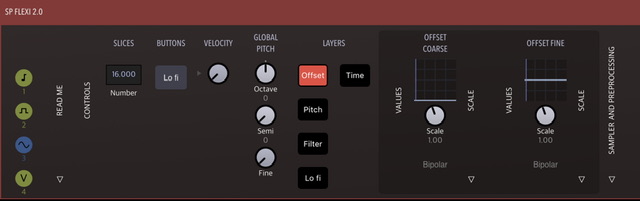SP Flexi models the the workflow of a simpler time. Faders control slice points, slice length, pitch, and filters for 16 (but up to 32 or even 64) slices of a Flexi sampler. Additional features include a slightly quirky lo-fi digital aliasing mode which utilizes Flexis scratch mode and a graphic modulator – this mode must be ‘tuned’ to the right envelope length to play in tune with the original sample. That’s half the fun! Special thanks to rs2000 and other members of the beta team for helping me to understand this modeling technique. It’s subtle, but different than applying Decimation to the output.I think :)
Slice controls are made on Graphic Shaper modules. Until Graphic Shaper retains its tool and grid settings, you must select the ‘bar/box’ mode.
Controls
Slice number: input the desires number of slices. This is the maximum number of fader points you can use for notes starting at C2. You will need to snap all graphic shapers X values to the appropriate number of slices.
Velocity: how responsive the slices play to velocity
Global pitch: set the global pitch of the sample – this will impact both regular and lo-fi mode.
Offset: two shapers, one controlling a coarser setting for start point across the whole sample, and a fine controlling a much shorter range of offset for more precision.
Pitch: sets the pitch per sample. Set the range of pitch shifting you want available and set the Y snapping of the shaper to match, up and down (eg. for +/- 7 semitones, set the Y snap to 14.)
Filter: sets the cutoff of the filter per slice
Lo-fi: turn lo if mode. Things will sound different. Adjust the rate of the Speed modulator – switch between lo fi and regular as needed. Use the Fine adjustment or Speed knob as necessary. The Percent of Sample control affects the overall length of the sample played. It will change the speed, so set it and leave it. The knobs under Rate Reduction all function the same – first reduce one to just the point where you can hear it, then adjust the next for finer control.
Length: adjust the length of the sample played. This controls an envelope in the playback section. For hits, you may want more precise control, so adjust the scale and curve as needed.
Sampler and preprocessing: optionally, you can record in directly to the flexi using a premade sample chain to approximate an old school sampler – compression, preamp filter and saturation, and bit reduction applied directly to the recording. Use the Rec menu of Flexi to record in.
Update: added a Flex Slice button that takes slices from the native Flexi slicer and turns on note mode for offset.