Remap ALL Notes and CCs with a single instance.
Convert CCs to other CCs/MidiCh
Convert CCs to Aftertouch
Convert CCs to Channel Pressure
Convert CCs to Notes – burst or sticky, value -> velocity
Convert Notes to Other Notes/MidiCh
Convert Notes to CC:
Hold shift to freeze input temporarily (I.e. useful if you have multiple lfos running and want to tweak)
– ‘CC’ and ‘VEL’ uses note velocity for CC value, including 0 on release
– ‘CC’ and a value sends the set value, and 0 on release (Momentary CC switch)
– ‘CC Sticky’ and ‘VEL’ uses note velocity but doesn’t 0 on release (Like a CC slider)
– ‘CC Sticky’ and a fixed value; sends value, and acts as TOGGLE. Setting multiple notes to the same CC number on different notes should not toggle off unless you press the button that matches the latched value. (for using notes as CC ON/OFF toggle switches)
Tap a control, change the setting, Bob’s your uncle.
If you find this useful please consider giving a donation at ko-fi.com/funks


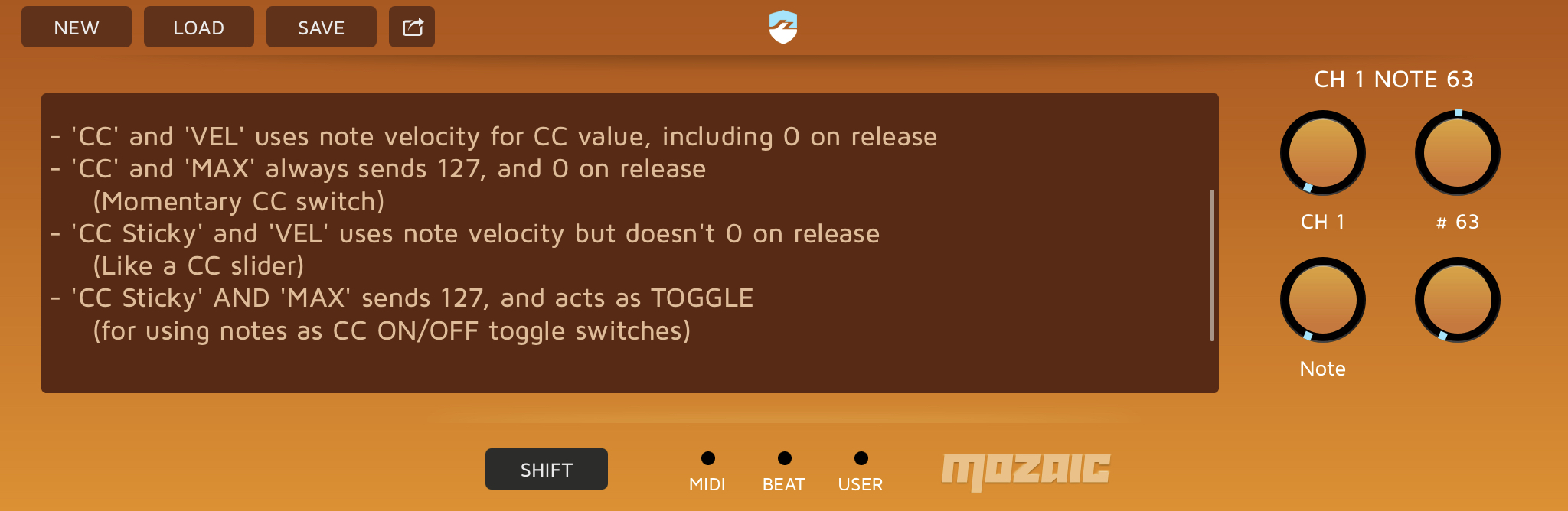
This is awesome! So quick to use.
It would be awesome if it was possible to map CCMidi note as well
So Note60->CC20 (0/127 for note on/off to CC values) or vice versa.
Thanks for making this!
Thanks for your comment :) I’ll see what I can do ;)
Added CC to Note and Note to CC conversion in 0.6 :)
Sweet!
But I’m getting log dump/stream when changing channel knob…
[OnKnobChange] Syntax Error: unknown or invalid argument “GCC”
Ouch, thanks for replying – will double check and fix :)
hmm, i can’t recreate this particular issue, but found another typo which i’ve fixed and uploaded (0.7) – so please check again… let me know steps to reproduce if you’re still getting an error please! :)
It spits out the error stream if you manually move the incoming channel knob… not that there’s a reason to, and it doesn’t seem to hinder performance.
Weird, i can’t reproduce!
There is no incoming channel knob, only an outgoing channel knob – the incoming channel is just reported above the knobs but maps to the outgoing channel.
I think i tried every knob and can’t make the error happen :(
Just tried it again in AUM, and the error is not showing up.
I think it happened if the input channel knob was manually moved before I connected a midi input.
Anyhoo, works great now!
Brilliant! Thanks for all your help :)
Found another bug. Little bigger this time…
Maparoni is not sending NOTEOFF.
It’s sending 2 NOTEONs.
Testing with my e-drums (Roland TC17).
Drums->Maparoni-MidiSpy = NOTEON followed by another NOTEON
That’s unmapped..
Mozaic usually handles noteon at 0 velocity as off… I can make it send note off instead if you need that for particular reason…
what settings do you have it on? is this just note > note remap?
Yea, just note.
My hardware synth needs note off, not just vel=0.
Thanks!
No worries, shouldn’t cause any issues for me to swap NOTEON 0 to NOTEOFF – will message when i’ve had a chance to update.
Updated, please let me know how it goes, as I’ve not tested! :)
Nice script… I didn’t see it before I saw Gavinski’s request for a CC to Note script and I hacked a CC Composer script. My Note Off solution is to dispatch a Note Off with every Note On and adding a delay to produce uniform note lengths for any CC. I hope you add this to your suite of options.
I just hacked a variation that populates an array with values and feeds them out using PPQN values so it can be used for funky ensembles. We seem to have similar tastes in design ideas. Not a bad thing when most scripts get a handful of downloads… hopefully real programmers take these ideas and sell tools based on the results of these midi hacks.
Thanks @mcd!
Notes to CC in burst mode does just this – sends a note off on a fixed delay.
Cool idea with the PPQN queue :)
I created ‘MashOperator’ after Jacob Haq made a whole video about a dead plugin, he showed no interest whatsoever (though I did get a nice comment from Bram himself) :P I wonder if Gavinski will use your script… sometimes these guys like to put out problems more than they like to receive solutions ¯\_(ツ)_/¯
Cool. I will check it out and see how our implementations differ.
I know how good it feels to get some feedback from anyone that downloads. I’ve downloaded a lot of scripts and given up on learning how to use so them so I can relate.
I’ve updated the script so the Note to sticky CC conversion isn’t limited to max value but can be set to any value. In addition, you can set multiple keys to the same CC target with different target values and toggle should respect the toggle state (if the target is the same as the actual value it toggles off, otherwise it sets to the new value).
This way you can switch between CC values with notes, and zero them if you hit any of the same notes twice in a row. Hope this makes sense!
This is great! Would be nice if you can add two pads to the UI that will increment or decrement the midi channel.
Or add pads that directly switch to specific channel.
Usually this is quicker and more accurate compared to using a fader or rotary knob.
Hey Funk! Been awhile…
Any chance you could make a small change to that CC’s can be converted to Aftertouch?
Bump for CC to aftertouch?
hey @the_drumunkey… I had a little look into it, and can’t think of a way to do it. Aftertouch requires both a note on/off and a constantly changing value – I don’t think you can convert either notes or CCs to aftertouch in this way. What are you trying to do?
Hello again @funksmaname!
It should be possible. It’s also called “Channel Pressure”
In apps like Midiflow I’ve mapped CC1 to “Channel Pressure” and on a faderFox box I used to have (and never should have sold) you could map a pot to it as well.
I fond this that seems to be in geek-speak that might help translate my weird request. :) http://midi.teragonaudio.com/tech/midispec/pressure.htm
The use-case is for an Elektron Rytm. You can use Afterouch/ChannelPressure as a mod source. Like a mod wheel. I have a Launchcontrol XL and I have some of the pots set to CC1. Only can use CC on that thing…
As I said, I’m currently using MidiFlow (ooooold ios App) to do this mapping, but I’d like to have it just all in AUM.
If it’s not possible in the framework of Mosaic, I totally get it. But if that link help and it’s easy… :)
Hmm, ok, let me look into it, if all I have to do is send out channel pressure instead of CC and nothing else it should be easy… I’ll check the mosaic manual.
aftertouch and channel pressure are two different things (neither of which are in mozaic per se, but i think we can just send them out as binary midi messages.
Aftertouch requires two parameters, the key and the value, so like CC I guess
Channel pressure is global and only requires 1 value, so presumably you actually want aftertouch!
Let me try and get back to you.
Alright, I’ve updated to 1.0.3 to convert CCs to Aftertouch – let me know if it works @the_drumunkey
I tried it with Mariana and I think it works well, but it is Note specific, so to make it with the CC must match the note you’re actually triggering… Is this what you expected?
Ahhh, that may be where some of the confusion is coming from. It needs to be CC->Pressure
So I’ll be mapping
Ch1:CC1-Ch1ChanPress
Ch2:CC1-Ch2ChanPress
Ch3:CC1-Ch3ChanPress
etc
I’ll see what I can do in a bit :)
Alright @the_drumunkey, 1.1 adds Channel pressure :) Let me know how you get on.