Updates
Sept 14 2021: Minor audio update.
July 29 2021: Time between recording end and playback start has been shortened/improved.
Recorder/looper with instantaneous playback, speed and direction controls.
WHAT IS THIS PATCH?
Based on our Kaleidoloop™ instrument, this patch is a fun, free-spirited sampler. The Aux button and/or foot switch begins and ends recordings. When current recording ends, the patch will start looping the recording at the playback speed and direction set by the knobs. Starting a new recording will stop the current loop.
There are two speed modes: Continuous & Stepped. Both settings have a playback speed range of -300% to +300%, but the Stepped mode quantizes the playback speed to certain pitches. For added variability playback speed has an LFO with rate and depth parameters for a warble effect.
Recordings are saved to a folder of samples and can be accessed at any time. To change the currently playing sample, use the keyboard. The upper two keys cycle through the folder one track at a time (forwards or backwards through the list) and the rest of the keyboard keys select the most recent 22 recordings.
A TYPICAL USE CASE WOULD BE:
1. Record a new audio recording with the mic or line input
2. Set the playback speed
3. Add warble by adjusting LFO rate & speed
4. Change tracks by pressing the keys.
5. Revisit the above steps in any order as needed.
CONTROLS:
Knob1: Speed: Sets playback speed from -300% to +300%.
Knob2: Speed Mode: Sets playback speed mode. The options are: Continuous (blue LED) & Stepped (green LED).
Knob3: LFO Rate. Sets playback speed LFO rate from 0-20Hz.
Knob4: LFO Depth. Sets playback speed LFO depth from: 0-100%.
TECH SPECS:
Monophonic sample payback
Foot Switch: Starts & Stops recordings.
++++++++++++++
Image Attribution:
https://commons.wikimedia.org/wiki/File:Lenticular-Stereogram.jpg
Koperczak (talk) 14:30, 31 March 2009 (UTC), Public domain, via Wikimedia Commons


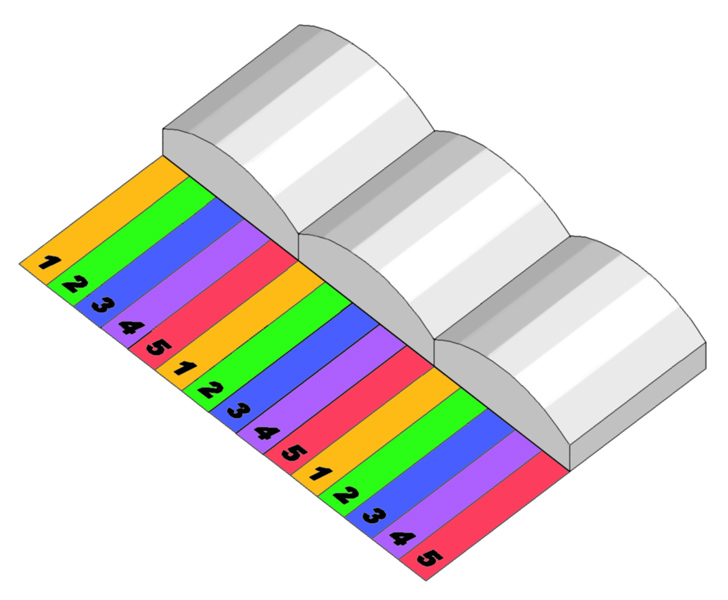
This is wonderful! One thought I have is that it’s prone to filling up the SD card quickly: perhaps there might be an easy way to clear out the recordings folder from the patch menu? Alternately (or in addition), using mp3s rather than WAVs?
Bless you all, and thank you so much for your wonderful work!
<3 Love,
Bly
Great stuff indeed! Just wandering: when I start the playback after recording I experience latency. Unfortunately I had similar issues with other organelle patches so far. Has anyone a suggestion? I am looking for a loop function with the possibility of immediate playback without audio latency. Thanks!!
@Bly – Glad you like it! This patch records and plays monophonic .wav files at 44.1Khz / 16-bit. So it records at ~300MB/hour. If you’re using the Organelle M’s stock SD card, there is ~3.5GB of storage space which is ~11hours of recording time. If you need more than 3.5GB, you could use a USB Drive with more space.
RE: MP3 playback – unfortunately the ‘waveplayer’ object we created to have variable playback speed while reading from disk can only play .wav files.
@Gustan – there should not be any latency between ‘record end’ and ‘playback start’ in the patch. I replied to your forum post about this – that maybe the polarity of the foot switch is causing the delay. If you have any questions, please reply on our forum. Thanks!