I found this one of my little helper tools worth posting because quite a few people are using these headphones now.
Enable “MID BOOST” to keep the original focus on mids.
Enable “BYPASS” to get the original, unprocessed sound.
This is a Processor Rack preset!
Load it, import it and save.
You can place this rack anywhere but I would recommend to put it as a last processing block on the master channel, like shown in the screenshot.
To use it in your DAW of choice, load Drambo as an AUFX and connect the rack’s input and output.


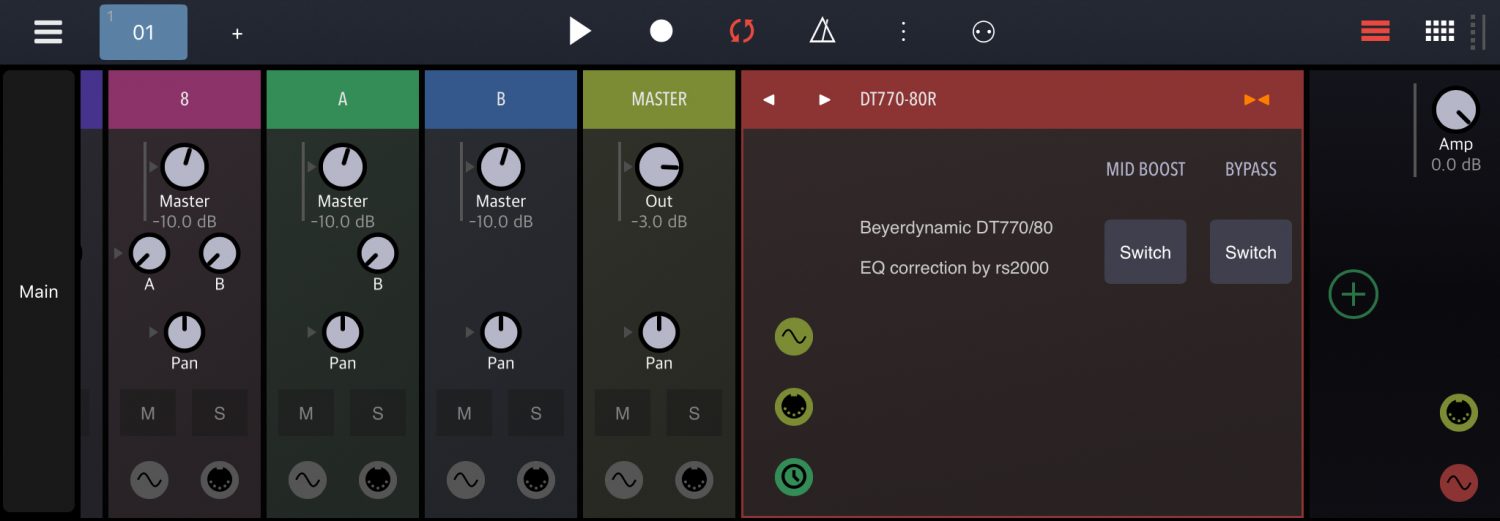
Cool! I’m curious, how did you come up with the settings? I would like to make one for my headphones.
There’s a bunch if useful information available here:
https://github.com/jaakkopasanen/AutoEq
You’ll also find a lot of EQ profiles for many headphones models.
BTW on iOS, my favorite music player is now Neutron player because it not only has a good fully parametric EQ to do such corrections but it also works with web radio streams.
Excellent, already building my own! Thank you
Do you reckon it would work as well for the 250Ohms version with the same parameters?
@Blasted_pingin
No, the 250 Ohms model has a flatter response and needs a different correction curve.
Check the link I’ve posted, it includes data for the 250R model as well.
Example: See https://github.com/jaakkopasanen/AutoEq/blob/master/results/oratory1990/harman_over-ear_2018/Beyerdynamic%20DT%20770%20250%20Ohm/Beyerdynamic%20DT%20770%20250%20Ohm%20ParametricEQ.txt