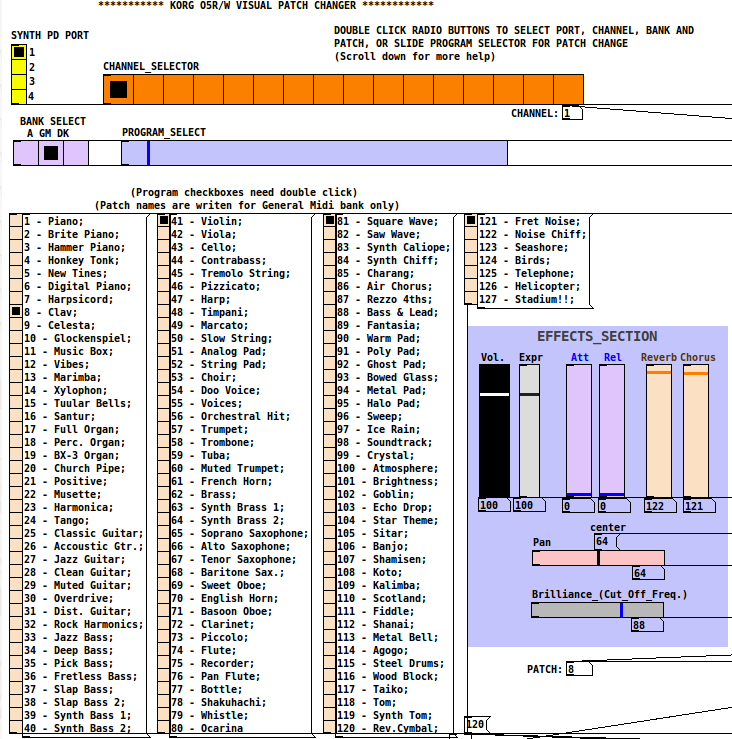This Puredata project is a visual tool for managing the Multi and Combi modes of KORG O5R/W.
– Connect the proper Puredata Output Port to your KORG device MIDI input and Select that same PD port on the yellow upper right selector (4 ports provided).
– Turn on the Multi mode or Combi mode on the device.
– Select the channel you want to set intruments into from the orange CHANNEL SELECTOR.
– Then select the desired Bank from the purple BANK SELECTOR (A, GM or Drum Kit)
– DOUBLE CLICK on the Program you want to set up from the Program checkboxes list, or slide the blue PROGRAM SELECT bar. Note that only GM Program names are shown on the list for simplicity (and because the A Bank programs are customizable).
– Also you can select Volume, Expression, Attack and Release time, and Reverb and Chorus amount for every channel, as well as Panoramization and Brilliance.
When in Combi mode, be sure to select the proper channels in both Device and puredata project to avoid undesired responses. By default, Korg O5R/W Combi programs are set to listen in 1G channel (all channels) for all single instruments at one time, but you can change them to be activated by up to 8 different channels independently, one for each of the single instruments that form the combination.
Also note that in Combi Edit mode, you won’t be able to change single instruments with this tool, as well as other Combination parameters like single instruments’ listening channel. You should edit your Combination features directly on your Korg device itself.