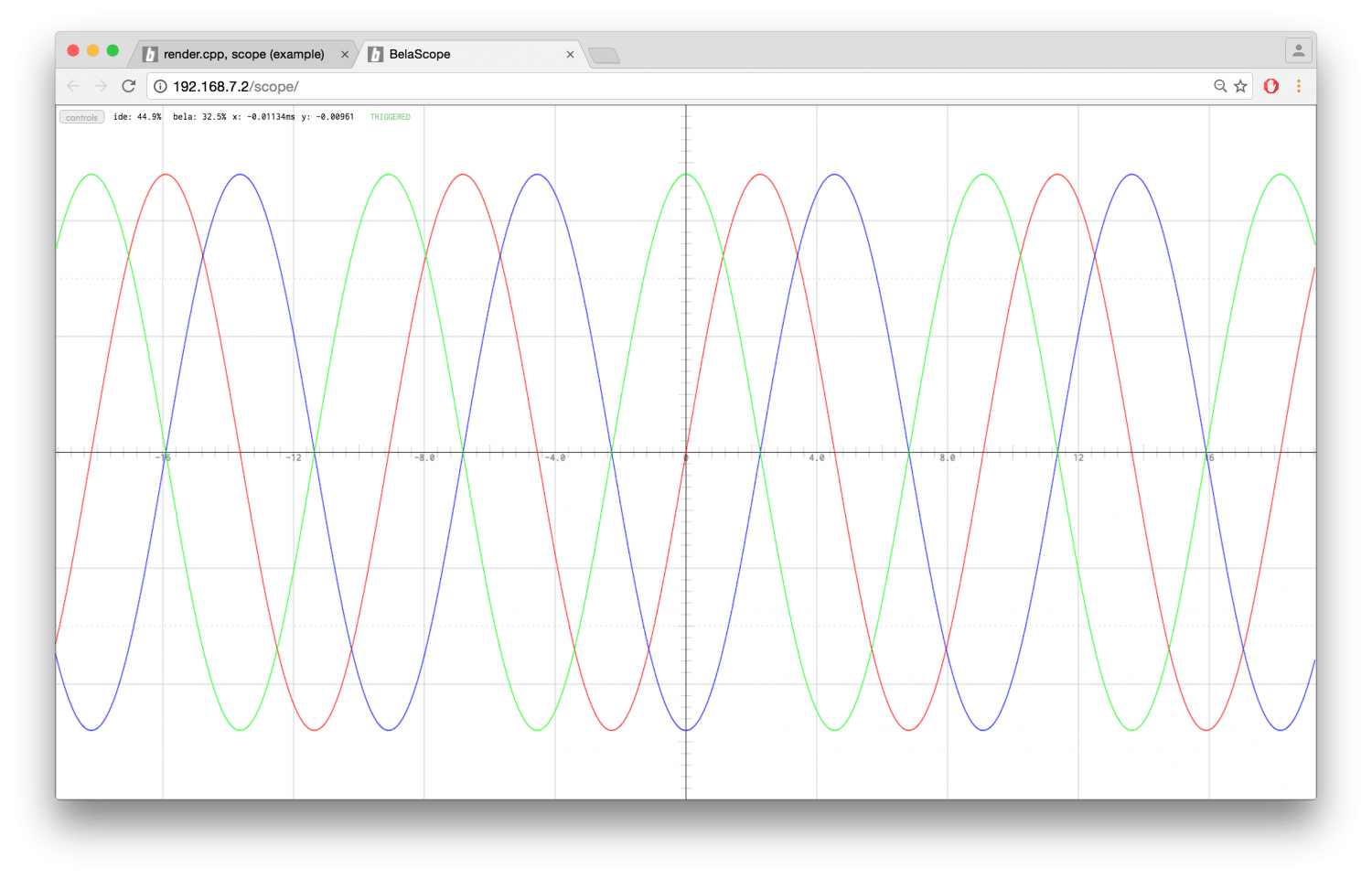This example demonstrates the scope feature of the IDE.
The scope is instantiated at the top of the file via `Scope scope;` In `setup()` we define how many channels the scope should have and the sample rate that it should run at via `scope.setup(3, context->audioSampleRate)`.
In `render()` we choose what the scope log via `scope.log(out, out2, out3)`. In this example the scope is logging three sine waves with different phases. To see the output click on the <b>Open Scope</b> button.
An additional option is to set the trigger of the oscilloscope from within `render()`. In this example we are triggering the scope when oscillator 1 becomes less than oscillator 2 via `scope.trigger()`. Note that this functionality only takes effect when the triggering mode is set to custom in the scope UI.